Infraestructura de navegación para agentes de IA
Agent Browser te permite ejecutar flujos de trabajo autónomos en navegadores remotos que nunca se bloquean. u2028Infinitamente escalable, sin interfaz o con interfaz, y alimentado por la red proxy más fiable del mundo.





Navega por cualquier sitio web como lo haría un humano
- Accede sin problemas a cualquier sitio web público mediante la huella digital del navegador y la resolución de CAPTCHA.
- Inicia sesiones paralelas ilimitadas desde cualquier ubicación geográfica sin perder rendimiento.
- Aprovecha navegadores con o sin interfaz gráfica para controlar el contexto, las cookies y las pestañas.
- Integración perfecta mediante API o MCP, sin necesidad de configuración por sitio.
Prepara la web para la IA
Accede sin problemas a cualquier sitio web público mediante la huella digital del navegador y la resolución de CAPTCHA.

Inicia sesiones paralelas ilimitadas desde cualquier ubicación geográfica sin perder rendimiento.
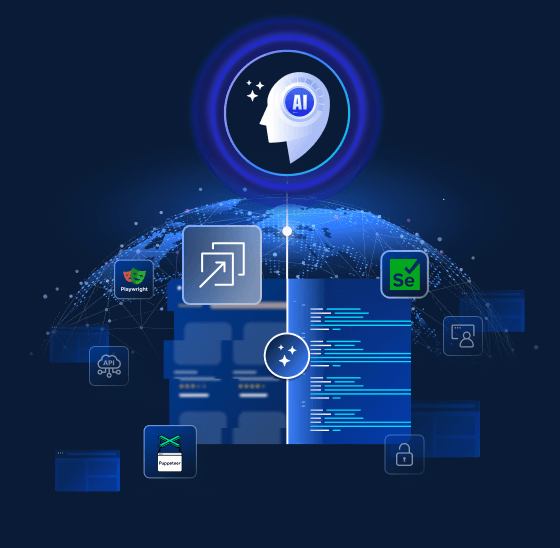
Aprovecha navegadores con o sin interfaz gráfica para controlar el contexto, las cookies y las pestañas.

Integración perfecta mediante API o MCP, sin necesidad de configuración por sitio.

Bright Data impulsa las principales marcas del mundo
Bright Data permite a los agentes autónomos de IA navegar por sitios web, encontrar información y realizar acciones automáticamente en un entorno sencillo de integrar, coherente y seguro.
Potencia tus flujos de trabajo más complejos
Interacción con el agente
- Habilita la automatización de tareas mediante agentes
- Rellena formularios, realiza búsquedas y mucho más
- Inicio rápido con baja latencia
- Garantiza sesiones seguras y aisladas
Navegación sigilosa
- Utiliza proxis de geolocalización
- Huellas dactilares similares a las humanas
- Resuelve automáticamente los CAPTCHA
- Gestiona cookies y sesiones
Canalización de datos lista para IA
- Descubre fuentes de datos relevantes
- Recopilación de datos en tiempo real o por lotes
- Salida estructurada o no estructurada
- Integra sin problemas a través de MCP
Navegadores sin interfaz y con interfaz para acceso y navegación web ilimitados y económicos

Huellas dactilares similares a las humanas
Emula los navegadores de usuarios reales para simular una experiencia humana

Modo sigilo
Evita éticamente la detección de bots y resuelve CAPTCHA

Sesiones de baja latencia
Conexión en menos de un segundo y sesiones estables que garantizan una interacción fluida

Establece los encabezados de referencia
Simula el tráfico que se origina en sitios web populares o de confianza

Gestiona cookies y sesiones
Evita posibles bloqueos impuestos por factores relacionados con las cookies

Reintentos automáticos y cambio de direcciones IP
Realiza reintentos continuos de solicitudes y rotación de IP en segundo plano

Geocobertura mundial
Accede a contenido geolocalizado desde cualquier país, ciudad, estado o ASN
Automatización del navegador
Compatible con Playwright, Puppeteer y Selenium
Seguridad de nivel empresarial
Las instancias de navegador pueden integrarse con VPN empresarial y autenticación

const pw = require('playwright');
const SBR_CDP = 'wss://brd-customer-CUSTOMER_ID-zone-ZONE_NAME:[email protected]:9222';
async function main() {
console.log('Connecting to Scraping Browser...');
const browser = await pw.chromium.connectOverCDP(SBR_CDP);
try {
const page = await browser.newPage();
console.log('Connected! Navegar a https://example.com...');
await page.goto('https://example.com');
console.log('Navigated! Extracción de contenido de la página...');
const html = await page.content();
console.log(html);
} finally {
await browser.close();
}
}
main().catch(err => {
console.error(err.stack || err);
process.exit(1);
});
import asyncio
from playwright.async_api import async_playwright
SBR_WS_CDP = 'wss://brd-customer-CUSTOMER_ID-zone-ZONE_NAME:[email protected]:9222'
async def run(pw):
print('Connecting to Scraping Browser...')
browser = await pw.chromium.connect_over_cdp(SBR_WS_CDP)
try:
page = await browser.new_page()
print('Connected! Navegar a https://example.com...')
await page.goto('https://example.com')
print('Navigated! Extracción de contenido de la página...')
html = await page.content()
print(html)
finally:
await browser.close()
u2028
async def main():
async with async_playwright() as playwright:
await run(playwright)
u2028
if __name__ == '__main__':
asyncio.run(main())
const puppeteer = require('puppeteer-core');
const SBR_WS_ENDPOINT = 'wss://brd-customer-CUSTOMER_ID-zone-ZONE_NAME:[email protected]:9222';
async function main() {
console.log('Connecting to Scraping Browser...');
const browser = await puppeteer.connect({
browserWSEndpoint: SBR_WS_ENDPOINT,
});
try {
const page = await browser.newPage();
console.log('Connected! Navegar a https://example.com...');
await page.goto('https://example.com');
console.log('Navigated! Extracción de contenido de la página...');
const html = await page.content();
console.log(html)
} finalmente {
await browser.close();
}
}
main().catch(err => {
console.error(err.stack || err);
process.exit(1);
});
const { Builder, Browser } = require('selenium-webdriver');
const SBR_WEBDRIVER = 'https://brd-customer-CUSTOMER_ID-zone-ZONE_NAME:[email protected]:9515';
async function main() {
console.log('Connecting to Scraping Browser...');
const driver = await new Builder()
.forBrowser(Browser.CHROME)
.usingServer(SBR_WEBDRIVER)
.build();
try {
console.log('Connected! Navegar a https://example.com...');
await driver.get('https://example.com');
console.log('Navigated! Extracción de contenido de la página...');
const html = await driver.getPageSource();
console.log(html);
} finalmente {
driver.quit();
}
}
main().catch(err => {
console.error(err.stack || err);
process.exit(1);
});
from selenium.webdriver import Remote, ChromeOptions
from selenium.webdriver.chromium.remote_connection import ChromiumRemoteConnection
SBR_WEBDRIVER = 'https://brd-customer-CUSTOMER_ID-zone-ZONE_NAME:[email protected]:9515'
u2028
def main():
print('Connecting to Scraping Browser...')
sbr_connection = ChromiumRemoteConnection(SBR_WEBDRIVER, 'goog', 'chrome')
with Remote(sbr_connection, options=ChromeOptions()) as driver:
print('Connected! Navegar a https://example.com...')
driver.get('https://example.com')
print('Navigated! Extracción de contenido de la página...')
html = driver.page_source
print(html)
u2028
if __name__ == '__main__':
main()
Integra sin dificultad tu infraestructura tecnológica
- Ejecuta tus secuencias de comandos de Puppeteer, Selenium o Playwright
- Administración automática de proxis y desbloqueo de sitios web
- Obtén datos en formatos estructurados o no estructurados
- Obtén datos en formatos estructurados o no estructurados
Agent Browser
Scalable browser infrastructure with autonomous unlocking
Preguntas frecuentes
¿Qué es Agent Browser?
Agent Browser es una infraestructura de navegación sin servidor que te permite desplegar y controlar navegadores en la nube con funciones integradas de desbloqueo de sitios web. Agent Browser gestiona automáticamente todas las operaciones de desbloqueo de sitios web en segundo plano, incluyendo: resolución de CAPTCHA, huellas dactilares del navegador, reintentos automáticos, selección de encabezados, cookies, renderización de JavaScript y más, para que puedas ahorrar tiempo y recursos
¿Cuándo necesito utilizar Agent Browser?
Al construir y ejecutar agentes de IA, los desarrolladores utilizan navegadores en la nube para buscar y recuperar información, navegar por sitios web, tomar acciones y extraer datos. Igual que lo haría un humano, pero de forma autónoma y a escala.
¿Agent Browser es un navegador con o sin interfaz gráfica de usuario?
Agent Browser es un navegador GUI (también conocido como navegador «headfull») que utiliza una interfaz gráfica de usuario. Sin embargo, los desarrolladores utilizarán Agent Browser como si fuera un navegador sin interfaz gráfica porque interactuará con el navegador a través de una API o MCP. Sin embargo, Agent Browser se abre como un navegador GUI en la infraestructura de Bright Data.
A la hora de hacer extracción de datos de la web, ¿cuál es la diferencia entre los navegadores con y sin interfaz gráfica de usuario?
Cuando se opta por un navegador automatizado, los desarrolladores pueden elegir entre un navegador sin interfaz gráfica de usuario o un navegador con interfaz gráfica de usuario. El término navergador «headless» se refiere a un navegador web sin una interfaz gráfica de usuario. Los navegadores sin interfaz gráfica, cuando se utilizan con una proxy, se pueden usar para extraer datos, pero el programa de protección contra los bots los detecta con facilidad y esto dificulta poder hacer una extracción de datos a gran escala. Los navegadores GUI, como Agent Browser (que también se conocen como «headfull»), utilizan una interfaz gráfica de usuario. Hay menos probabilidades de que un programa de detección de bots detecte los navegadores GUI.
¿Es compatible Agent Browser con los marcos de automatización de navegadores?
Sí, Agent Browser es totalmente compatible con Playwright.
¿Cuándo debo usar Agent Browser en lugar de otros productos de proxy de Bright Data?
Agent Browser es un navegador automatizado optimizado para agentes autónomos de IA, que les proporciona la potencia de las capacidades de desbloqueo automatizado de Web Unlocker para flujos de trabajo de varios pasos. Mientras que Web Unlocker funciona con solicitudes de un solo paso, Agent Browser es ideal cuando un agente de IA necesita interactuar con sitios web. También es ideal para cualquier proyecto de extracción de datos en el que haga falta contar con navegadores, escalado y una gestión automatizada de todas las acciones de desbloqueo de sitios web.



























