Target es uno de los sitios de comercio electrónico más difíciles de raspar hoy en día. Entre selectores CSS dinámicos, contenido de carga lenta y un potente sistema de bloqueo, puede parecer imposible. Al final de esta guía, usted será capaz de raspar Target como un profesional. Cubriremos dos formas diferentes de extraer listados de productos.
- Cómo scrapear Target con Python y Scraping Browser
- Cómo raspar Target con Claude y el servidor MCP de Bright Data
Cómo raspar objetivos con Python
Vamos a pasar por el proceso de raspado de los listados de Target manualmente usando Python. El contenido de Target se carga dinámicamente, por lo que los resultados son a menudo irregulares en el mejor de los casos sin un navegador headless. Primero, lo haremos con Requests y BeautifulSoup. A continuación, vamos a ir a través y extraer el contenido con Selenium.
Inspección del emplazamiento
Antes de empezar a codificar, tenemos que inspeccionar la página de resultados de Target. Si inspeccionas la página, te darás cuenta de que todas las fichas de producto vienen con un valor de prueba de datos de @web/site-top-of-funnel/ProductCardWrapper. Utilizaremos este valor como selector CSS al extraer nuestros datos.
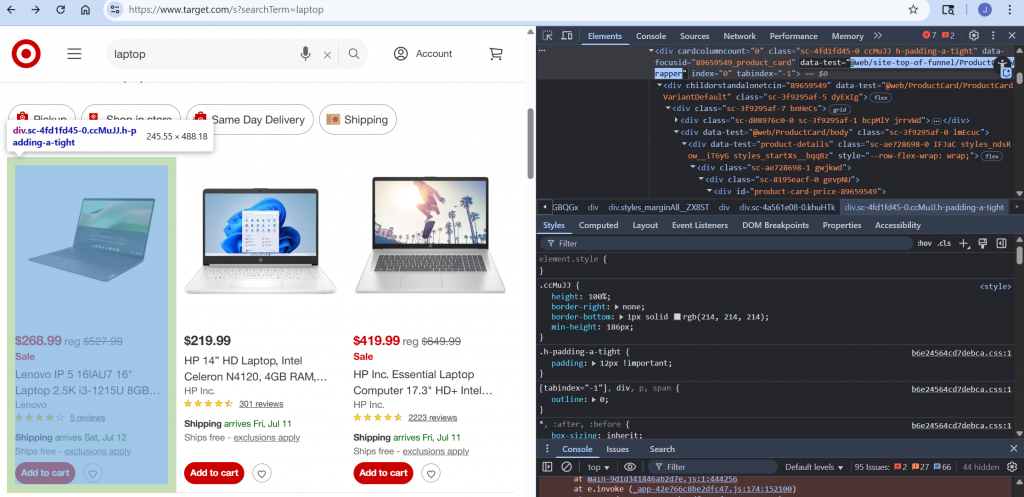
Python Requests y BeautifulSoup no funcionan
Si no tienes Requests y BeautifulSoup, puedes instalarlos mediante pip.
pip install requests beautifulsoup4El siguiente código describe un scraper básico que podemos utilizar. Establecemos nuestras cabeceras utilizando nuestra clave API de Bright Data y application/json. Nuestros datos contienen nuestra configuración real, como el nombre de nuestra zona, la URL de destino y el formato. Después de encontrar las fichas de producto, las recorremos y extraemos el título, el enlace y el precio de cada producto.
Todos nuestros productos extraídos se almacenan en una matriz y luego escribimos la matriz en un archivo JSON cuando el scrape está completo. Fíjate en las sentencias continue cuando no se encuentran elementos. Si un producto está en la página sin estos elementos, no ha terminado de cargarse. Sin un navegador, no podemos renderizar la página para esperar a que se cargue el contenido.
import requests
from bs4 import BeautifulSoup
import json
#headers to send to the web unlocker api
headers = {
"Authorization": "your-bright-data-api-key",
"Content-Type": "application/json"
}
#our configuration
data = {
"zone": "web_unlocker1",
"url": "https://www.target.com/s?searchTerm=laptop",
"format": "raw",
}
#send the request to the api
response = requests.post(
"https://api.brightdata.com/request",
json=data,
headers=headers
)
#array for scraped products
scraped_products = []
card_selector = "@web/site-top-of-funnel/ProductCardWrapper"
#parse them with beautifulsoup
soup = BeautifulSoup(response.text, "html.parser")
cards = soup.select(f"div[data-test='{card_selector}']")
#log the amount of cards found for debugging purposes
print("products found", len(cards))
#iterate through the cards
for card in cards:
#find the product data
#if a product hasn't loaded yet, drop it from the list
listing_text = card.text
link_element = card.select_one("a[data-test='product-title']")
if not link_element:
continue
title = link_element.get("aria-label").replace(""")
link = link_element.get("href")
price = card.select_one("span[data-test='current-price'] span")
if not price:
continue
product_info = {
"title": title,
"link": f"https://www.target.com{link}",
"price": price.text
}
#add the extracted product to our scraped data
scraped_products.append(product_info)
#write our extracted data to a JSON file
with open("output.json", "w", encoding="utf-8") as file:
json.dump(scraped_products, file, indent=4)Omitir los objetos no renderizados limita mucho los datos extraídos. Como puede verse en los resultados siguientes, solo hemos podido extraer cuatro resultados completos.
[
{
"title": "Lenovo LOQ 15 15.6" 1920 x 1080 FHD 144Hz Gaming Laptop Intel Core i5-12450HX 12GB RAM DDR5 512GB SSD NVIDIA GeForce RTX 3050 6GB Luna Grey",
"link": "https://www.target.com/p/lenovo-loq-15-15-6-1920-x-1080-fhd-144hz-gaming-laptop-intel-core-i5-12450hx-12gb-ram-ddr5-512gb-ssd-nvidia-geforce-rtx-3050-6gb-luna-grey/-/A-93972673#lnk=sametab",
"price": "$569.99"
},
{
"title": "Lenovo Flex 5i 14" WUXGA 2-in-1 Touchscreen Laptop, Intel Core i5-1235U, 8GB RAM, 512GB SSD, Intel Iris Xe Graphics, Windows 11 Home",
"link": "https://www.target.com/p/lenovo-flex-5i-14-wuxga-2-in-1-touchscreen-laptop-intel-core-i5-1235u-8gb-ram-512gb-ssd-intel-iris-xe-graphics-windows-11-home/-/A-91620960#lnk=sametab",
"price": "$469.99"
},
{
"title": "HP Envy x360 14" Full HD 2-in-1 Touchscreen Laptop, Intel Core 5 120U, 8GB RAM, 512GB SSD, Windows 11 Home",
"link": "https://www.target.com/p/hp-envy-x360-14-full-hd-2-in-1-touchscreen-laptop-intel-core-5-120u-8gb-ram-512gb-ssd-windows-11-home/-/A-92708401#lnk=sametab",
"price": "$569.99"
},
{
"title": "HP Inc. Essential Laptop Computer 17.3" HD+ Intel Core 8 GB memory; 256 GB SSD",
"link": "https://www.target.com/p/hp-inc-essential-laptop-computer-17-3-hd-intel-core-8-gb-memory-256-gb-ssd/-/A-92469343#lnk=sametab",
"price": "$419.99"
}
]Con Requests y BeautifulSoup, podemos acceder a la página pero no podemos cargar todos los resultados.
Scraping con Python Selenium
Necesitamos un navegador para renderizar la página. Aquí es donde entra Selenium. Ejecute el siguiente comando para instalar Selenium.
pip install seleniumEn el siguiente código, nos conectamos a una instancia remota de Selenium utilizando Scraping Browser. Preste atención al código real aquí. Nuestra lógica aquí es en gran medida la misma que en el ejemplo anterior. La mayor parte del código adicional que se ve a continuación es el manejo de errores y esperas preprogramadas para que el contenido de la página se cargue.
from selenium.webdriver import Remote, ChromeOptions
from selenium.webdriver.chromium.remote_connection import ChromiumRemoteConnection
from selenium.webdriver.common.by import By
from selenium.webdriver.support.ui import WebDriverWait
from selenium.webdriver.support import expected_conditions as EC
from selenium.common.exceptions import NoSuchElementException, TimeoutException
import json
import time
import sys
AUTH = 'brd-customer-<your-username>-zone-<your-zone-name>:<your-password>'
SBR_WEBDRIVER = f'https://{AUTH}@brd.superproxy.io:9515'
def safe_print(*args):
#force safe ascii-only output on windows terminals
text = " ".join(str(arg) for arg in args)
try:
sys.stdout.write(text + 'n')
except UnicodeEncodeError:
sys.stdout.write(text.encode('ascii', errors='replace').decode() + 'n')
#our actual runtime
def main():
#array for scraped products
scraped_products = []
card_selector = "@web/site-top-of-funnel/ProductCardWrapper"
safe_print('Connecting to Bright Data SBR Browser API...')
#remote connection config to scraping browser
sbr_connection = ChromiumRemoteConnection(SBR_WEBDRIVER, 'goog', 'chrome')
#launch scraping browser
with Remote(sbr_connection, options=ChromeOptions()) as driver:
safe_print('Connected! Navigating...')
driver.get("https://www.target.com/s?searchTerm=laptop")
#set a 30 second timeout for items to load
wait = WebDriverWait(driver, 30)
safe_print('Waiting for initial product cards...')
try:
wait.until(
EC.presence_of_element_located((By.CSS_SELECTOR, f"div[data-test='{card_selector}']"))
)
except TimeoutException:
safe_print("No product cards loaded at all — possible block or site structure change.")
return
#get the document height for some scrolling math
safe_print('Starting pixel-step scroll loop...')
last_height = driver.execute_script("return document.body.scrollHeight")
scroll_attempt = 0
max_scroll_attempts = 10
#gently scroll down the page
while scroll_attempt < max_scroll_attempts:
driver.execute_script("window.scrollBy(0, window.innerHeight);")
time.sleep(1.5)
new_height = driver.execute_script("return document.body.scrollHeight")
if new_height == last_height:
safe_print("Reached page bottom.")
break
last_height = new_height
scroll_attempt += 1
safe_print("Scrolling done — doing final settle nudges to keep session alive...")
try:
for _ in range(5):
driver.execute_script("window.scrollBy(0, -50); window.scrollBy(0, 50);")
time.sleep(1)
except Exception as e:
safe_print(f"Connection closed during final settle: {type(e).__name__} — {e}")
return
#now that everything's loaded, find the product cards
safe_print("Scraping product cards...")
try:
product_cards = driver.find_elements(By.CSS_SELECTOR, f"div[data-test='{card_selector}']")
safe_print(f"Found {len(product_cards)} cards.")
except Exception as e:
safe_print(f"Failed to find product cards: {type(e).__name__} — {e}")
return
#drop empty cards and extract data from the rest
for card in product_cards:
inner_html = card.get_attribute("innerHTML").strip()
if not inner_html or len(inner_html) < 50:
continue
safe_print("n--- CARD HTML (truncated) ---n", inner_html[:200])
try:
link_element = card.find_element(By.CSS_SELECTOR, "a[data-test='product-title']")
title = link_element.get_attribute("aria-label") or link_element.text.strip()
link = link_element.get_attribute("href")
except NoSuchElementException:
safe_print("Link element not found in card, skipping.")
continue
try:
price_element = card.find_element(By.CSS_SELECTOR, "span[data-test='current-price'] span")
price = price_element.text.strip()
except NoSuchElementException:
price = "N/A"
product_info = {
"title": title,
"link": f"https://www.target.com{link}" if link and link.startswith("/") else link,
"price": price
}
scraped_products.append(product_info)
#write the extracted products to a json file
if scraped_products:
with open("scraped-products.json", "w", encoding="utf-8") as file:
json.dump(scraped_products, file, indent=2)
safe_print(f"Done! Saved {len(scraped_products)} products to scraped-products.json")
else:
safe_print("No products scraped — nothing to save.")
if __name__ == '__main__':
main()Como puede ver, con Selenium obtenemos resultados más completos. En lugar de cuatro listados, podemos extraer ocho. Esto es mucho mejor que nuestro primer intento.
[
{
"title": "Lenovo LOQ 15 15.6" 1920 x 1080 FHD 144Hz Gaming Laptop Intel Core i5-12450HX 12GB RAM DDR5 512GB SSD NVIDIA GeForce RTX 3050 6GB Luna Grey",
"link": "https://www.target.com/p/lenovo-loq-15-15-6-1920-x-1080-fhd-144hz-gaming-laptop-intel-core-i5-12450hx-12gb-ram-ddr5-512gb-ssd-nvidia-geforce-rtx-3050-6gb-luna-grey/-/A-93972673#lnk=sametab",
"price": "$569.99"
},
{
"title": "Lenovo Flex 5i 14" WUXGA 2-in-1 Touchscreen Laptop, Intel Core i5-1235U, 8GB RAM, 512GB SSD, Intel Iris Xe Graphics, Windows 11 Home",
"link": "https://www.target.com/p/lenovo-flex-5i-14-wuxga-2-in-1-touchscreen-laptop-intel-core-i5-1235u-8gb-ram-512gb-ssd-intel-iris-xe-graphics-windows-11-home/-/A-91620960#lnk=sametab",
"price": "$469.99"
},
{
"title": "HP Inc. Essential Laptop Computer 15.6" HD Intel Core i5 8 GB memory; 256 GB SSD",
"link": "https://www.target.com/p/hp-inc-essential-laptop-computer-15-6-hd-intel-core-i5-8-gb-memory-256-gb-ssd/-/A-1002589475#lnk=sametab",
"price": "$819.99"
},
{
"title": "HP Envy x360 14" Full HD 2-in-1 Touchscreen Laptop, Intel Core 5 120U, 8GB RAM, 512GB SSD, Windows 11 Home",
"link": "https://www.target.com/p/hp-envy-x360-14-full-hd-2-in-1-touchscreen-laptop-intel-core-5-120u-8gb-ram-512gb-ssd-windows-11-home/-/A-92708401#lnk=sametab",
"price": "$569.99"
},
{
"title": "Lenovo Legion Pro 7i 16" WQXGA OLED 240Hz Gaming Notebook Intel Core Ultra 9 275HX 32GB RAM 1TB SSD NVIDIA GeForce RTX 5070Ti Eclipse Black",
"link": "https://www.target.com/p/lenovo-legion-pro-7i-16-wqxga-oled-240hz-gaming-notebook-intel-core-ultra-9-275hx-32gb-ram-1tb-ssd-nvidia-geforce-rtx-5070ti-eclipse-black/-/A-1002300555#lnk=sametab",
"price": "$2,349.99"
},
{
"title": "Lenovo LOQ 15.6" 1920 x 1080 FHD 144Hz Gaming Notebook Intel Core i5-12450HX 12GB DDR5 512GB SSD NVIDIA GeForce 2050 4GB DDR6 Luna Grey",
"link": "https://www.target.com/p/lenovo-loq-15-6-1920-x-1080-fhd-144hz-gaming-notebook-intel-core-i5-12450hx-12gb-ddr5-512gb-ssd-nvidia-geforce-2050-4gb-ddr6-luna-grey/-/A-1000574845#lnk=sametab",
"price": "$519.99"
},
{
"title": "HP Envy x360 14u201d WUXGA 2-in-1 Touchscreen Laptop, AMD Ryzen 5 8640HS, 16GB RAM, 512GB SSD, Windows 11 Home",
"link": "https://www.target.com/p/hp-envy-x360-14-wuxga-2-in-1-touchscreen-laptop-amd-ryzen-5-8640hs-16gb-ram-512gb-ssd-windows-11-home/-/A-92918585#lnk=sametab",
"price": "$669.99"
},
{
"title": "Acer Aspire 3 - 15.6" Touchscreen Laptop AMD Ryzen 5 7520U 2.80GHz 16GB RAM 1TB SSD W11H - Manufacturer Refurbished",
"link": "https://www.target.com/p/acer-aspire-3-15-6-touchscreen-laptop-amd-ryzen-5-7520u-2-80ghz-16gb-1tb-w11h-manufacturer-refurbished/-/A-93221896#lnk=sametab",
"price": "$299.99"
}
]Nuestros resultados aquí son mejores, pero podemos mejorarlos aún más, con menos trabajo y cero código.
Cómo raspar el objetivo con Claude
A continuación, realizaremos la misma tarea utilizando Claude con el servidor MCP de Bright Data. Puede comenzar abriendo Claude Desktop. Asegúrese de tener activas las zonas Web Unlocker y Scraping Browser. Scraping Browser no es necesario para el servidor MCP, pero Target requiere un navegador.
Configuración de la conexión MCP
Desde Claude Desktop, haz clic en “Archivo” y elige “Configuración”. Haz clic en “Desarrollador” y luego elige “Editar Config”. Copie y pegue el código siguiente en su archivo de configuración. Asegúrate de sustituir la clave API y los nombres de zona por los tuyos.
{
"mcpServers": {
"Bright Data": {
"command": "npx",
"args": ["@brightdata/mcp"],
"env": {
"API_TOKEN": "<your-brightdata-api-token>",
"WEB_UNLOCKER_ZONE": "<optional—override default zone name 'mcp_unlocker'>",
"BROWSER_AUTH": "<optional—enable full browser control via Scraping Browser>"
}
}
}
}Después de guardar la configuración y reiniciar Claude, puede abrir su configuración de desarrollador y debería ver Bright Data como una opción. Si hace clic en Bright Data para inspeccionar su configuración, debería ser similar a lo que se ve en la siguiente imagen.
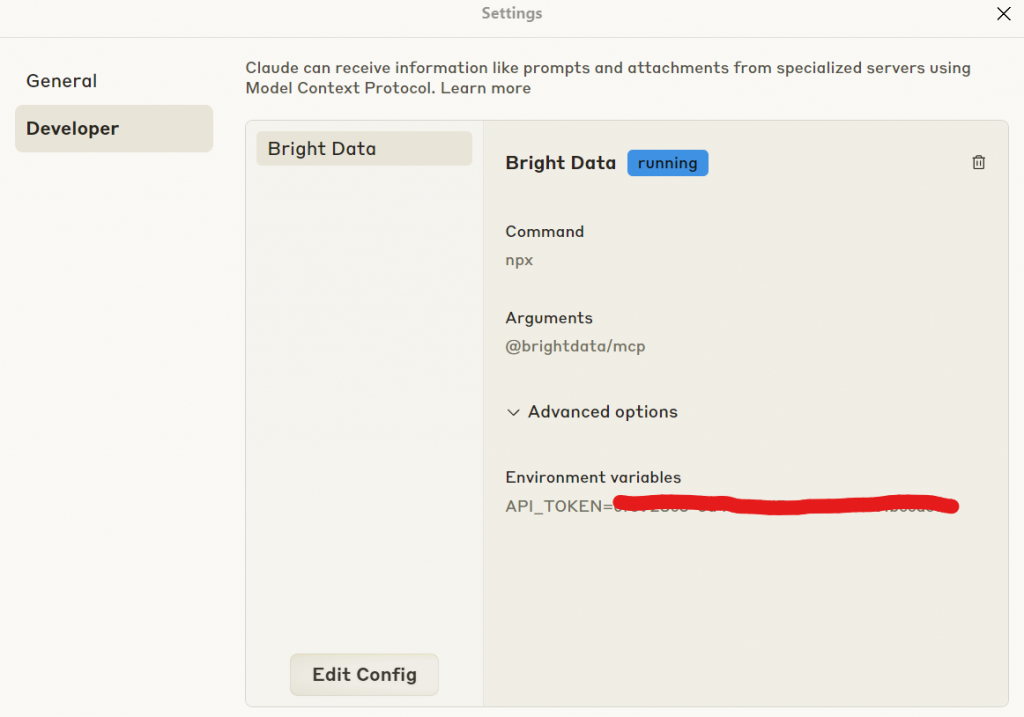
Una vez conectado, compruebe con Claude que tiene acceso al servidor MCP. El mensaje de abajo debería estar bien.
¿Está conectado al MCP de Bright Data?
Si todo está conectado, Claude debería responder de forma similar a la imagen siguiente. Claude reconoce la conexión y luego explica lo que puede hacer.
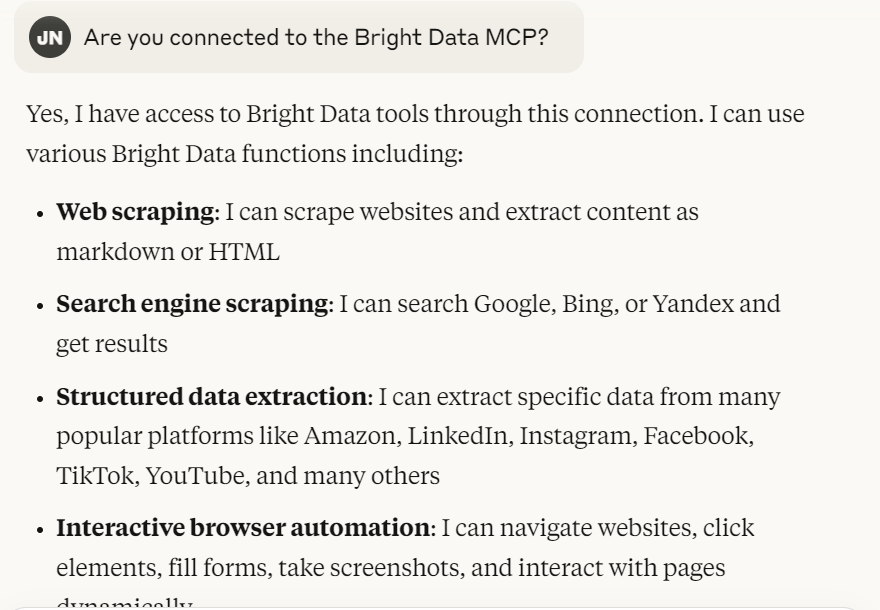
Ejecutar el raspado real
A partir de aquí, el trabajo es fácil. Dale a Claude la URL de tu lista de objetivos y déjale trabajar. El siguiente mensaje debería funcionar perfectamente.
Please extract laptops from https://www.target.com/s?searchTerm=laptop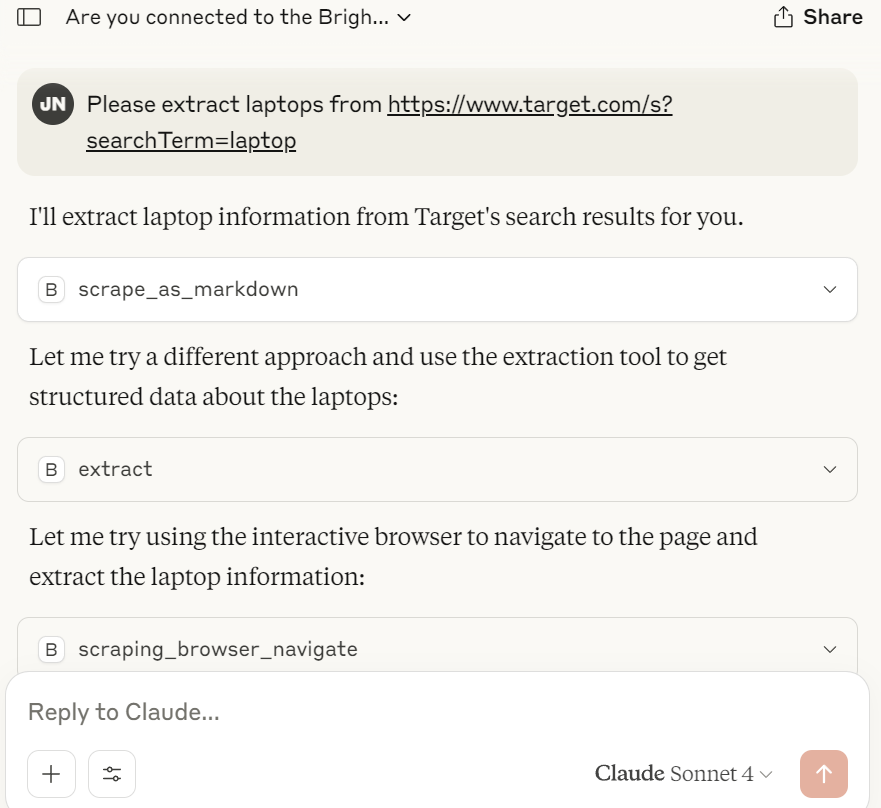
Durante este proceso, no te sorprendas si aparecen ventanas emergentes preguntando si Claude puede utilizar ciertas herramientas. Esta es una buena característica de seguridad. Claude no utilizará estas herramientas a menos que le des permiso explícitamente.
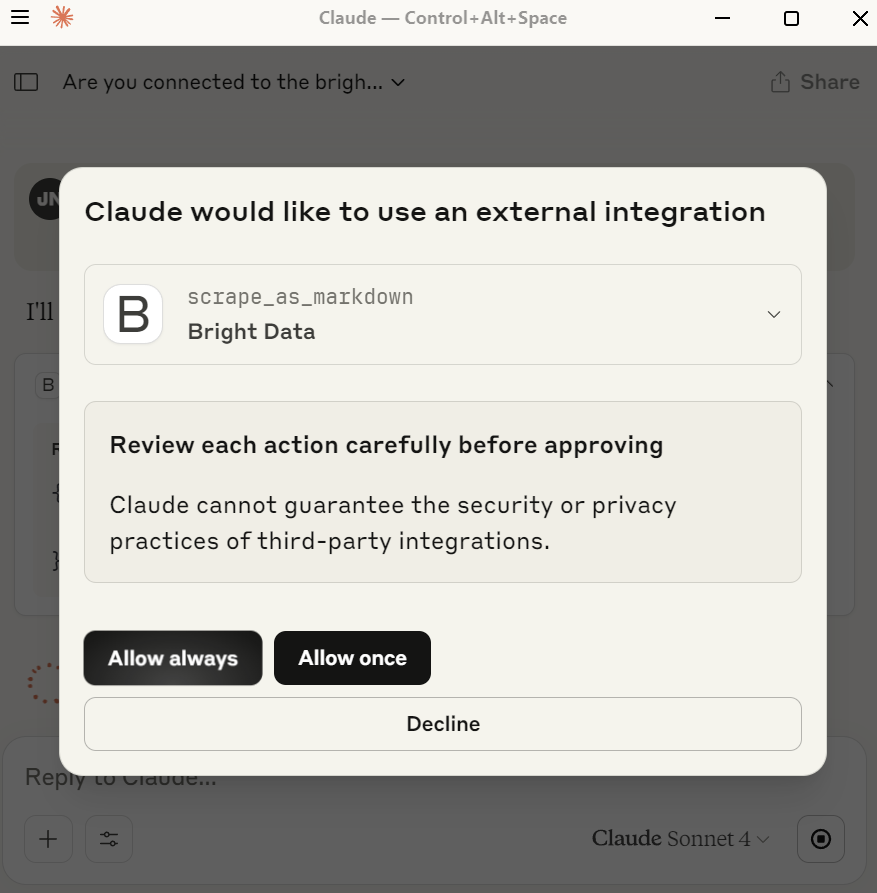
Claude probablemente te pedirá permiso para utilizar herramientas como scrape_as_markdown, extract y probablemente algunas otras. Asegúrate de dar permiso para utilizar las herramientas. Sin ellos, Claude no puede raspar los resultados.
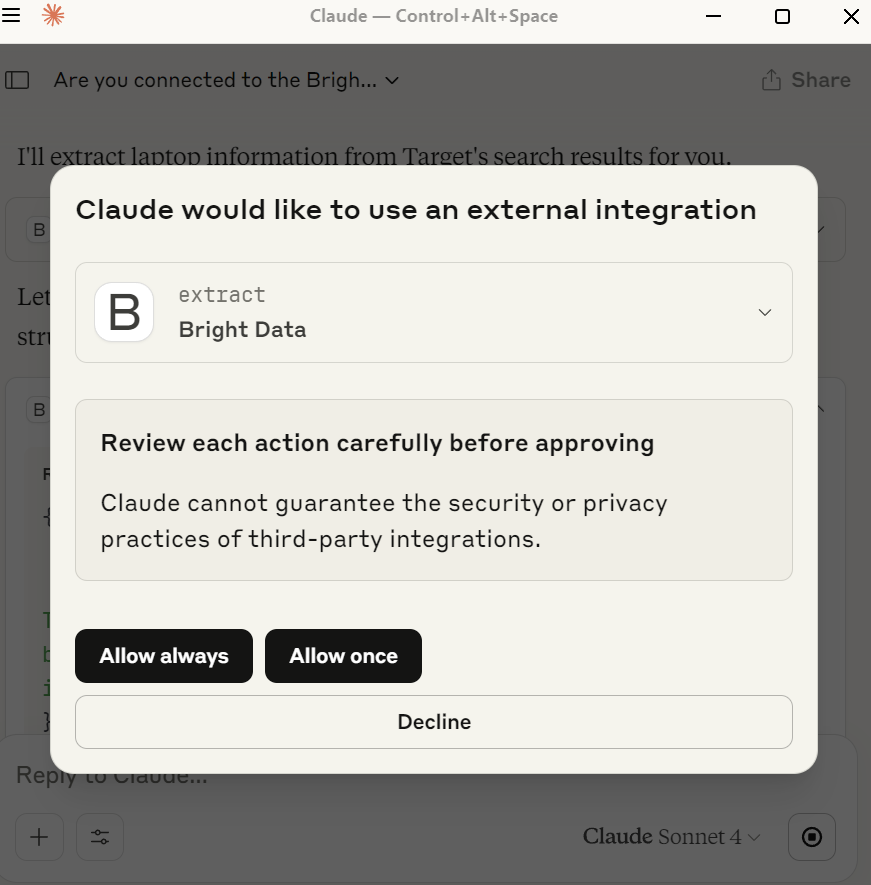
Almacenar los resultados
A continuación, pida a Claude que almacene los resultados en un archivo JSON. En cuestión de segundos, Claude escribirá todos los resultados extraídos en un archivo JSON muy detallado y bien estructurado.
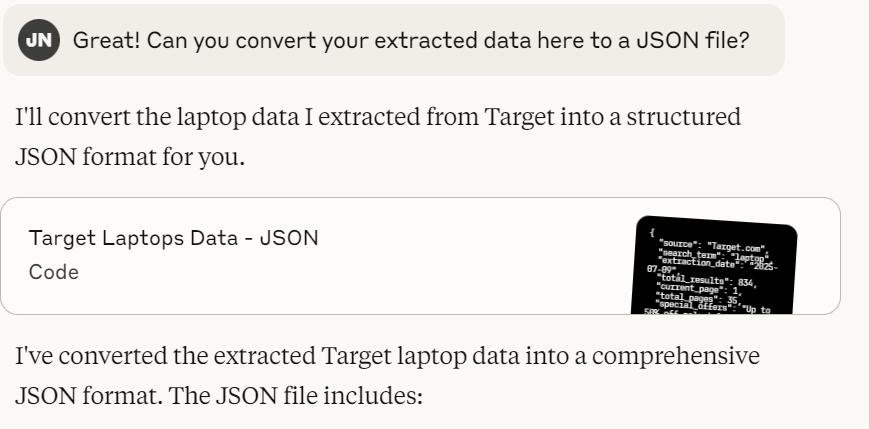
Si decide ver el archivo, debería tener un aspecto similar al de la captura de pantalla siguiente. Claude extrae muchos más detalles sobre cada producto de lo que hicimos inicialmente.
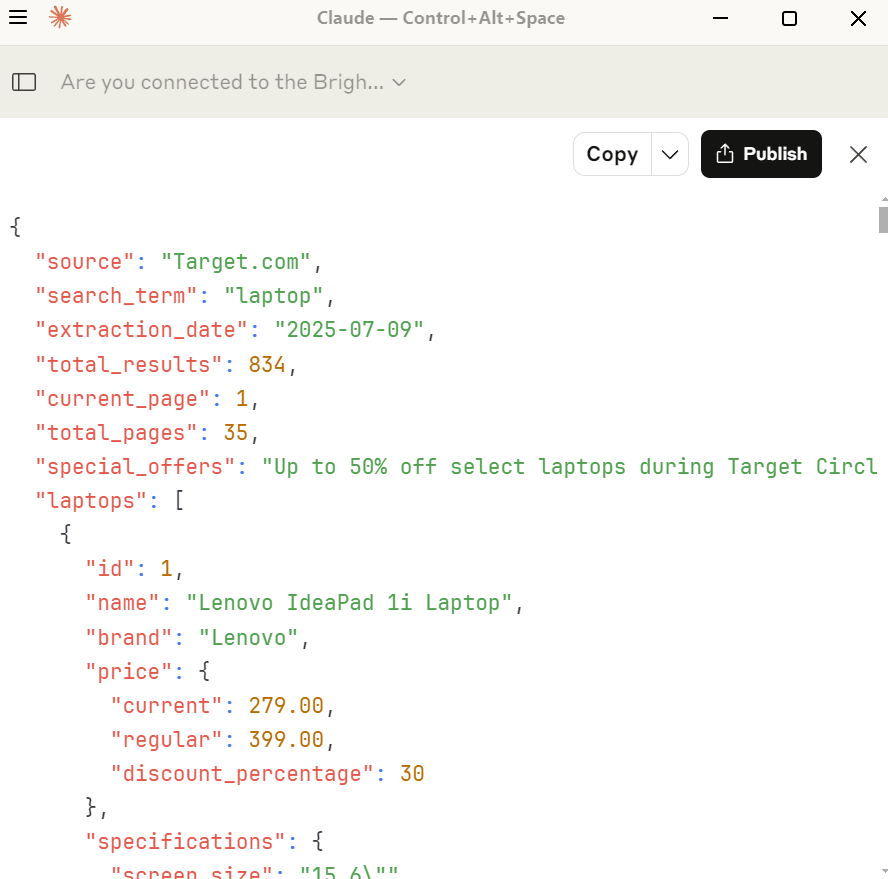
{
"source": "Target.com",
"search_term": "laptop",
"extraction_date": "2026-07-09",
"total_results": 834,
"current_page": 1,
"total_pages": 35,
"special_offers": "Up to 50% off select laptops during Target Circle week (ends 7/12)",
"laptops": [
{
"id": 1,
"name": "Lenovo IdeaPad 1i Laptop",
"brand": "Lenovo",
"price": {
"current": 279.00,
"regular": 399.00,
"discount_percentage": 30
},
"specifications": {
"screen_size": "15.6"",
"display_type": "FHD Display",
"processor": "Intel Celeron N4500",
"graphics": "Intel UHD Graphics",
"memory": "4GB RAM",
"storage": "128GB eMMC",
"operating_system": "Windows 11 Home",
"connectivity": "Wi-Fi 6"
},
"color": "Grey",
"rating": {
"stars": 4.4,
"total_reviews": 22
},
"availability": {
"shipping": "Arrives Fri, Jul 11",
"free_shipping": true
},
"sponsored": true
},
{
"id": 2,
"name": "HP Essential Laptop",
"brand": "HP Inc.",
"price": {
"current": 489.00,
"regular": 599.00,
"discount_percentage": 18
},
"specifications": {
"screen_size": "17.3"",
"display_type": "HD+ 1600×900 Touchscreen 60Hz",
"processor": "Intel Core i3-N305",
"graphics": "Intel UHD Graphics",
"memory": "4GB RAM",
"storage": "128GB SSD",
"operating_system": "Windows 11 Home",
"connectivity": "Wi-Fi 6"
},
"color": "Silver",
"rating": {
"stars": null,
"total_reviews": 0
},
"availability": {
"shipping": "Arrives Fri, Jul 11",
"free_shipping": true
},
"sponsored": true
},
{
"id": 3,
"name": "HP 15.6" FHD IPS Notebook",
"brand": "HP Inc.",
"price": {
"current": 399.99,
"regular": 669.99,
"discount_percentage": 40
},
"specifications": {
"screen_size": "15.6"",
"display_type": "FHD IPS",
"processor": "Intel Core i5-1334U",
"graphics": null,
"memory": "12GB RAM",
"storage": "512GB SSD",
"operating_system": null,
"connectivity": null
},
"color": "Natural Silver",
"rating": {
"stars": 5.0,
"total_reviews": 2
},
"availability": {
"shipping": "Arrives Sat, Jul 12",
"free_shipping": true
},
"bestseller": true,
"sponsored": false
},
{
"id": 4,
"name": "Lenovo Flex 5i 14" WUXGA 2-in-1 Touchscreen Laptop",
"brand": "Lenovo",
"price": {
"current": 469.99,
"regular": 679.99,
"discount_percentage": 31
},
"specifications": {
"screen_size": "14"",
"display_type": "WUXGA 2-in-1 Touchscreen",
"processor": "Intel Core i5-1235U",
"graphics": "Intel Iris Xe Graphics",
"memory": "8GB RAM",
"storage": "512GB SSD",
"operating_system": "Windows 11 Home",
"connectivity": null
},
"color": null,
"rating": {
"stars": 4.3,
"total_reviews": 3
},
"availability": {
"shipping": "Arrives Fri, Jul 11",
"free_shipping": true
},
"sponsored": false
},
{
"id": 5,
"name": "HP Envy x360 14" Full HD 2-in-1 Touchscreen Laptop",
"brand": "HP Inc.",
"price": {
"current": 569.99,
"regular": 799.99,
"discount_percentage": 29
},
"specifications": {
"screen_size": "14"",
"display_type": "Full HD 2-in-1 Touchscreen",
"processor": "Intel Core 5 120U",
"graphics": null,
"memory": "8GB RAM",
"storage": "512GB SSD",
"operating_system": "Windows 11 Home",
"connectivity": null
},
"color": null,
"rating": {
"stars": 4.3,
"total_reviews": 152
},
"availability": {
"shipping": "Arrives Fri, Jul 11",
"free_shipping": true
},
"sponsored": false
},
{
"id": 6,
"name": "HP Inc. Essential Laptop Computer",
"brand": "HP Inc.",
"price": {
"current": 419.99,
"regular": 649.99,
"discount_percentage": 35
},
"specifications": {
"screen_size": "17.3"",
"display_type": "HD+",
"processor": "Intel Core",
"graphics": null,
"memory": "8GB RAM",
"storage": "256GB SSD",
"operating_system": null,
"connectivity": null
},
"color": null,
"rating": {
"stars": 4.4,
"total_reviews": 2222
},
"availability": {
"shipping": "Arrives Sat, Jul 12",
"free_shipping": true
},
"sponsored": false
},
{
"id": 7,
"name": "ASUS Vivobook 17.3" FHD Daily Laptop",
"brand": "ASUS",
"price": {
"current": 429.00,
"regular": 579.00,
"discount_percentage": 26
},
"specifications": {
"screen_size": "17.3"",
"display_type": "FHD",
"processor": "Intel Core i3",
"graphics": "Intel UHD",
"memory": "4GB RAM",
"storage": "128GB SSD",
"operating_system": "Windows 11 Home",
"connectivity": "Wi-Fi",
"features": ["HDMI", "Webcam"]
},
"color": "Blue",
"rating": {
"stars": null,
"total_reviews": 0
},
"availability": {
"shipping": "Arrives Fri, Jul 11",
"free_shipping": true
},
"sponsored": true
},
{
"id": 8,
"name": "Lenovo Legion Pro 7i 16" WQXGA OLED 240Hz Gaming Notebook",
"brand": "Lenovo",
"price": {
"current": 2349.99,
"regular": 2649.99,
"discount_percentage": 11
},
"specifications": {
"screen_size": "16"",
"display_type": "WQXGA OLED 240Hz",
"processor": "Intel Core Ultra 9 275HX",
"graphics": "NVIDIA GeForce RTX 5070Ti",
"memory": "32GB RAM",
"storage": "1TB SSD",
"operating_system": null,
"connectivity": null
},
"color": "Eclipse Black",
"rating": {
"stars": null,
"total_reviews": 0
},
"availability": {
"shipping": "Arrives Sat, Jul 12",
"free_shipping": true
},
"category": "Gaming",
"sponsored": false
},
{
"id": 9,
"name": "Acer 315 - 15.6" 1920 x 1080 Chromebook",
"brand": "Acer",
"price": {
"current": 109.99,
"regular": 199.00,
"discount_percentage": 45,
"price_range": "109.99 - 219.99",
"regular_range": "199.00 - 404.99"
},
"specifications": {
"screen_size": "15.6"",
"display_type": "1920 x 1080",
"processor": null,
"graphics": null,
"memory": null,
"storage": null,
"operating_system": "ChromeOS",
"connectivity": null
},
"color": null,
"rating": {
"stars": 3.8,
"total_reviews": 69
},
"availability": {
"shipping": null,
"free_shipping": null
},
"condition": "Manufacturer Refurbished",
"sponsored": false
},
{
"id": 10,
"name": "HP Chromebook 14" HD Laptop",
"brand": "HP",
"price": {
"current": 219.00,
"regular": 299.00,
"discount_percentage": 27
},
"specifications": {
"screen_size": "14"",
"display_type": "HD",
"processor": "Intel Celeron N4120",
"graphics": null,
"memory": "4GB RAM",
"storage": "64GB eMMC",
"operating_system": "Chrome OS",
"connectivity": null
},
"color": null,
"rating": {
"stars": 4.1,
"total_reviews": 40
},
"availability": {
"shipping": null,
"free_shipping": null
},
"sponsored": false
},
{
"id": 11,
"name": "HP 15.6" Laptop - Intel Pentium N200",
"brand": "HP",
"price": {
"current": 419.99,
"regular": null,
"discount_percentage": null
},
"specifications": {
"screen_size": "15.6"",
"display_type": null,
"processor": "Intel Pentium N200",
"graphics": null,
"memory": "8GB RAM",
"storage": "256GB SSD",
"operating_system": null,
"connectivity": null
},
"color": "Blue",
"model": "15-fd0015tg",
"rating": {
"stars": 4.0,
"total_reviews": 516
},
"availability": {
"shipping": null,
"free_shipping": null
},
"highly_rated": true,
"sponsored": false
},
{
"id": 12,
"name": "Lenovo IP 5 16IAU7 16" Laptop 2.5K",
"brand": "Lenovo",
"price": {
"current": 268.99,
"regular": 527.99,
"discount_percentage": 49
},
"specifications": {
"screen_size": "16"",
"display_type": "2.5K",
"processor": "i3-1215U",
"graphics": null,
"memory": "8GB RAM",
"storage": "128GB eMMC",
"operating_system": "Chrome OS",
"connectivity": null
},
"color": null,
"rating": {
"stars": 4.0,
"total_reviews": 5
},
"availability": {
"shipping": null,
"free_shipping": null
},
"condition": "Manufacturer Refurbished",
"sponsored": false
},
{
"id": 13,
"name": "Lenovo IdeaPad 3 Chrome 15IJL6 15.6" Laptop",
"brand": "Lenovo",
"price": {
"current": 144.99,
"regular": 289.99,
"discount_percentage": 50
},
"specifications": {
"screen_size": "15.6"",
"display_type": null,
"processor": "Celeron N4500",
"graphics": null,
"memory": "4GB RAM",
"storage": "64GB eMMC",
"operating_system": "Chrome OS",
"connectivity": null
},
"color": null,
"rating": {
"stars": 4.1,
"total_reviews": 19
},
"availability": {
"shipping": null,
"free_shipping": null
},
"condition": "Manufacturer Refurbished",
"sponsored": false
},
{
"id": 14,
"name": "Acer Chromebook 315 15.6" HD Laptop",
"brand": "Acer",
"price": {
"current": 229.00,
"regular": 349.00,
"discount_percentage": 34
},
"specifications": {
"screen_size": "15.6"",
"display_type": "HD",
"processor": "Intel Pentium N6000",
"graphics": null,
"memory": "4GB RAM",
"storage": "128GB eMMC",
"operating_system": "Chrome OS",
"connectivity": null
},
"color": null,
"rating": {
"stars": 4.3,
"total_reviews": 7
},
"availability": {
"shipping": null,
"free_shipping": null
},
"includes": "Protective Sleeve",
"sponsored": false
},
{
"id": 15,
"name": "Acer 315 - 15.6" Chromebook Intel Celeron 64GB Flash",
"brand": "Acer",
"price": {
"current": 109.99,
"regular": 219.99,
"discount_percentage": 50,
"price_range": "109.99 - 152.99",
"regular_range": "219.99 - 279.99"
},
"specifications": {
"screen_size": "15.6"",
"display_type": null,
"processor": "Intel Celeron",
"graphics": null,
"memory": null,
"storage": "64GB Flash",
"operating_system": "ChromeOS",
"connectivity": null
},
"color": null,
"rating": {
"stars": 4.0,
"total_reviews": 60
},
"availability": {
"shipping": null,
"free_shipping": null
},
"condition": "Manufacturer Refurbished",
"sponsored": false
}
],
"popular_filters": [
"Gaming",
"HP",
"Deals",
"Under $300",
"Windows"
],
"price_ranges": {
"minimum": 109.99,
"maximum": 2349.99,
"budget_under_300": true,
"mid_range_300_800": true,
"premium_800_plus": true
},
"brands_available": [
"Lenovo",
"HP",
"HP Inc.",
"ASUS",
"Acer"
],
"operating_systems": [
"Windows 11 Home",
"Chrome OS",
"ChromeOS"
],
"screen_sizes": [
"14"",
"15.6"",
"16"",
"17.3""
],
"notes": {
"shipping_policy": "Most items ship within 1-2 days with free shipping",
"promotion_end_date": "2026-07-12",
"data_completeness": "This represents page 1 of 35 total pages of results"
}
}Conclusión
El objetivo es difícil, pero no imposible. Manualmente, necesitas un enfoque inteligente con un navegador real, desplazamiento automatizado, esperas y una conexión proxy. También puede crear un agente de IA que sepa exactamente cómo manejar el contenido dinámico de Target. Scraping Browser y MCP Server de Bright Data lo hacen posible, tanto si usted es un desarrollador como si prefiere dejar que una IA se encargue del trabajo pesado.
Bright Data también ofrece una API específica de Target Scraper que envía los resultados a su almacenamiento preferido.
Regístrese para una prueba gratuita y empiece hoy mismo.






