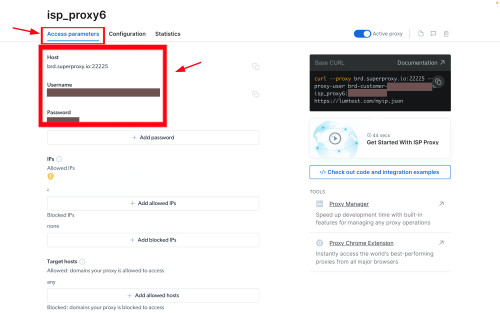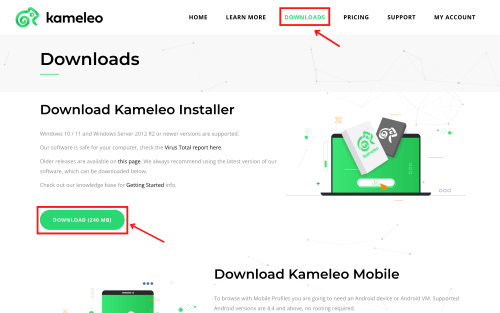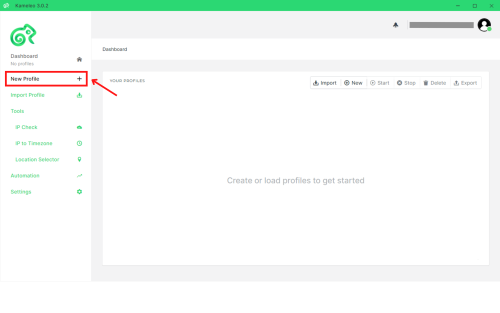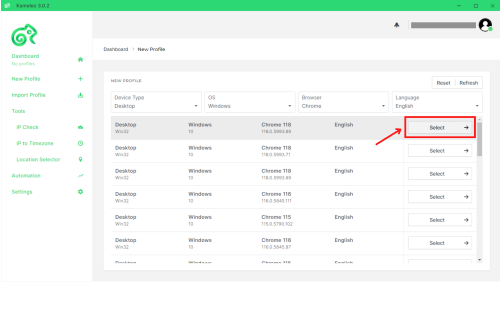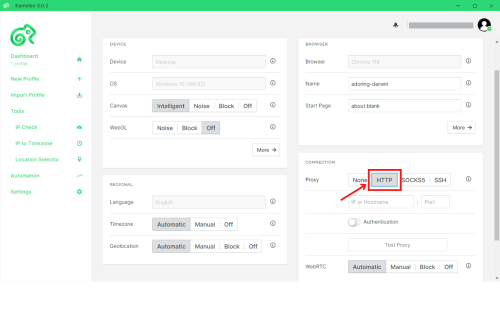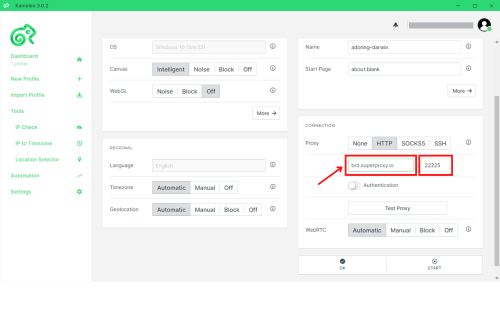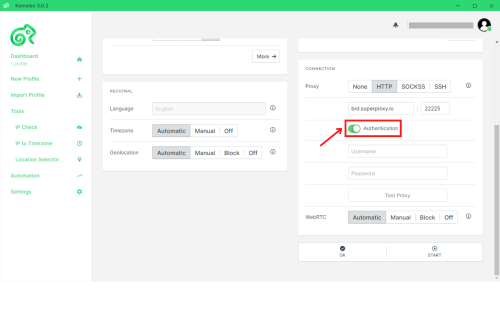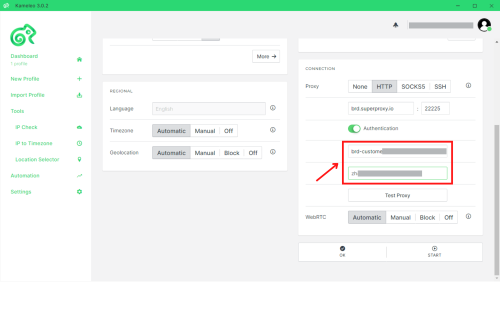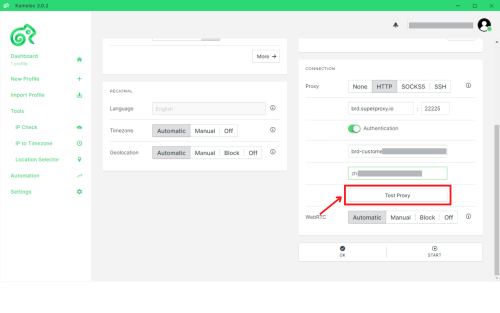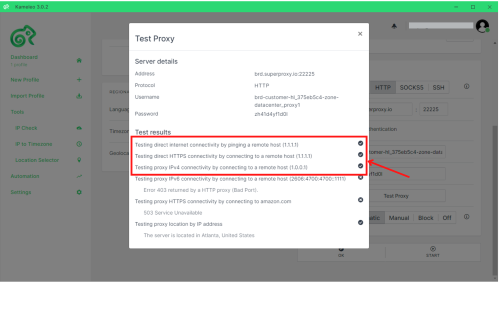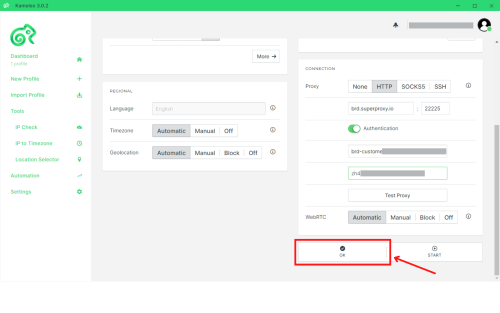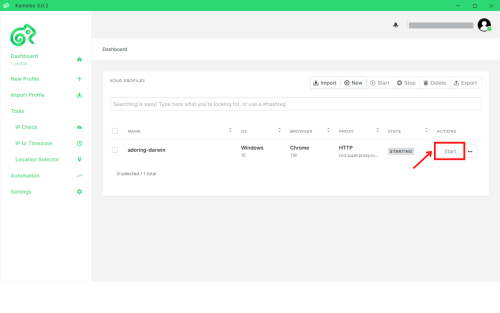Integración del Proxy Kameleo
Esta guía puede estar desactualizada. Para obtener una guía actualizada, consulte nuestra documentación.
¿Qué es Kameleo?
Kameleo permite la navegación sigilosa para que puedas navegar por la web de forma anónima. En lugar de utilizar la típica lógica antidetección, cuenta con un conjunto completo de herramientas que te ayudan a automatizar completamente las tareas. Estas capacidades están impulsadas por la API patentada de Kameleo, así como por Selenium Stealth WebDriver. Esto es lo que te permite crear múltiples cuentas y, al mismo tiempo, automatizar tareas manteniendo el anonimato.
Las redes de proxies residenciales y móviles son el núcleo de las capacidades de estas herramientas. La siguiente guía paso a paso le mostrará cómo integrar perfectamente las redes de proxies de Bright Data con Kameleo.
Cómo configurar Kameleo con los Proxies de Bright Data:
Registro en Bright Data:
- Regístrese en Bright Data.
- Verifique su dirección de correo electrónico para activar su cuenta.
Configuración de zona:
Vaya a la sección «Infraestructura de proxy y scraping» y añada una nueva zona designada para el uso de su Proxy.
Selección del tipo de IP y la ubicación:
Asigne un nombre a su zona proxy y seleccione el tipo de IP ideal. Las opciones incluyen IP compartidas con pago por uso, IP dedicadas e IP premium para un rendimiento óptimo. Elija la que mejor se adapte a sus necesidades.
Tipo de dominio:
Dominios específicos o utilice «Todos los dominios» para una IP con el fin de dirigirse a sitios web que utilicen la misma IP.
Acceso a los detalles del Proxy:
Haga clic en el nombre de su zona, vaya a la pestaña «Parámetros de acceso» y anote las credenciales del Proxy:
- host
- puerto
- nombre de usuario
- contraseña
Descarga e instala Kameleo:
Comience descargando Kameleo en su dispositivo Windows. Una vez descargado, proceda con la instalación e inicie sesión.
Crear un nuevo perfil:
En Kameleo, haz clic en la opción «Nuevo perfil » situada en el panel de navegación izquierdo.
Seleccione las preferencias de su perfil:
Elija un perfil que se ajuste a su tipo de dispositivo, sistema operativo, navegador y configuración de idioma preferidos.
Configure los ajustes de conexión.
Desplácese hasta la sección «Conexión» y seleccione «HTTP» como tipo de conexión.
Introduzca los datos del Proxy:
- Nombre de host: Introduzca«brd.superproxy.io».
- Puerto: Introduzca«33335».
Introducir credenciales:
Introduzca el nombre de usuario y la contraseña que ha obtenido de Bright Data.
Pruebe la conexión Proxy:
Haga clic en el botón «Probar Proxy» para asegurarse de que la configuración funciona correctamente.
Confirme que la conexión se ha establecido correctamente:
Aparecerá una ventana emergente de prueba que mostrará marcas de verificación para indicar que la conexión con el servidor se ha realizado correctamente.
Aplicar configuración:
Cierre la ventana emergente de prueba y haga clic en «Aceptar» para aplicar la configuración del Proxy.

Registro en Bright Data:
- Regístrese en Bright Data.
- Verifique su dirección de correo electrónico para activar su cuenta.
⚠️Nota importante: si utiliza los Proxies residenciales, Web Unlocker o API SERP de Bright Data, debe instalar un certificado SSL para habilitar conexiones seguras de extremo a extremo con sus sitios web de destino. Se trata de un proceso sencillo; consulte https://docs.brightdata.com/general/account/ssl-certificate#installation-of-the-ssl-certificate para obtener instrucciones.
Obtenga proxies para Kameleo

Alimentado por una infraestructura de proxy residencial galardonada
Más de 150 million+ de IP residenciales, la mejor tecnología de su clase y con capacidad de apuntar a cualquier país, ciudad, operador y ASN, hace de nuestros servicios de proxy premium la mejor opción para los desarrolladores.
Tipos de proxy para cada necesidad

Proxies residenciales
- 72,000,000 IPs
- Disponible en 195 países
- La red IP rotativa más grande compuesta por pares verdaderos
- Acceso y recopilación de datos en todos los sitios web sofisticados

Proxies datacenter
- 1,600,000 IPs
- Disponible en 98 países
- Reservas disponibles de IPs dedicadas y compartidas
- Acceso rápido a sitios web no complejos

Proxies ISP
- +700,000 IPs
- Disponibles en 35 países
- IPs verdaderas estáticas y residenciales sin rotación de IPs
- La mejor opción para iniciar sesión en múltiples cuentas

Proxies mobile
- 7,000,000+ IPs
- Disponible en 195 países
- La red IP 3G/4G compuesta con verdaderos pares más grande del mundo
- Verificación de publicidad para dispositivos móviles
Proxy Network Pricing
El líder en la categoría de proxies y recopilación de datos

Se recopilan 650 TB de datos públicos cada día

Nuevas características se lanzan todos los días

Sirviendo a 7 de las 10 principales universidades del mundo

Calificación más alta de Trustpilot en la industria: 4.6/5
La mejor experiencia del cliente en la industria
Lanzamientos de nuevas funciones todos los días
Para responder a cualquier pregunta justo cuando lo necesite
Tablero de rendimiento de la red en tiempo real
Para optimizar su rendimiento
ara cumplir con sus objetivos de recopilación de datos