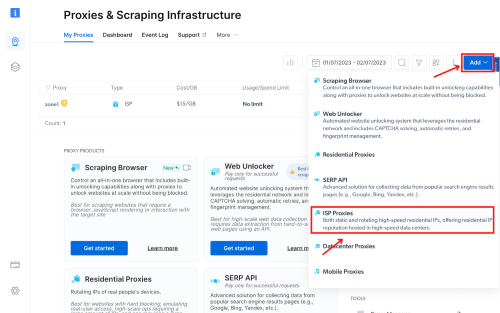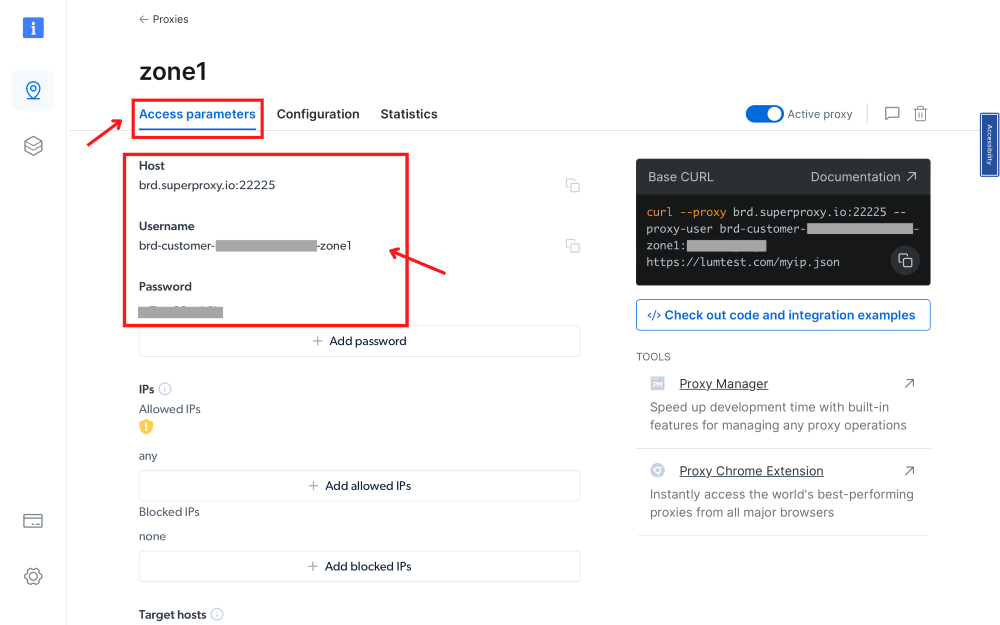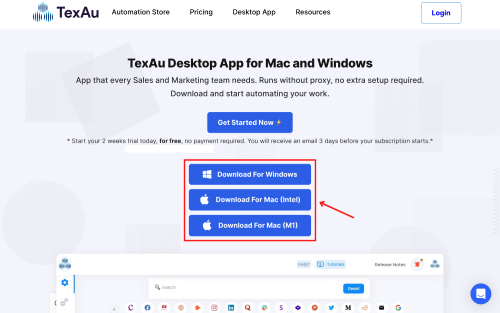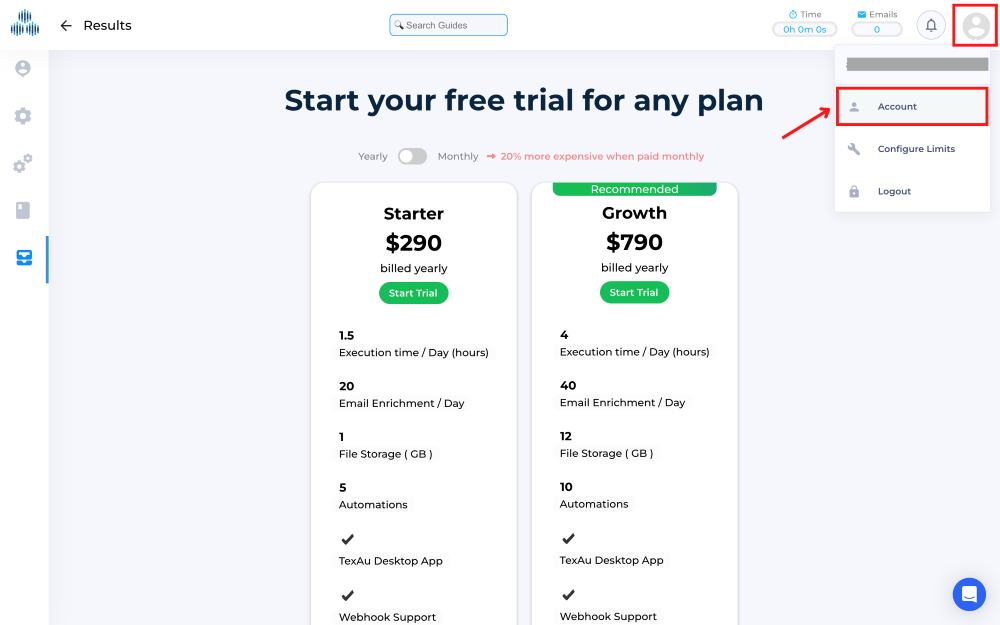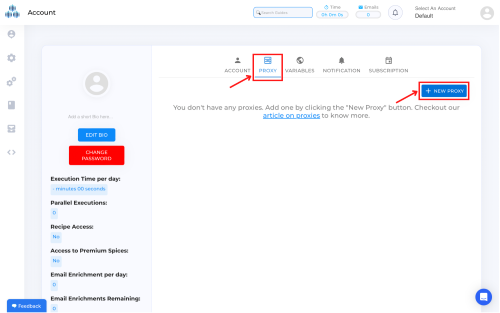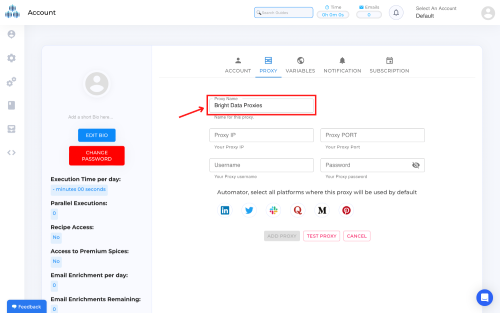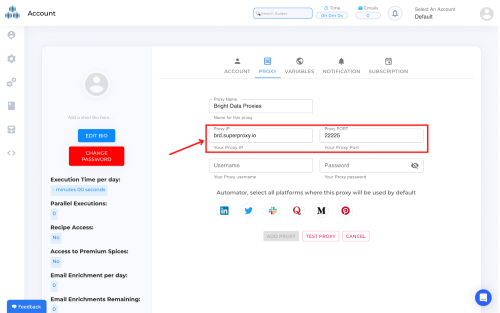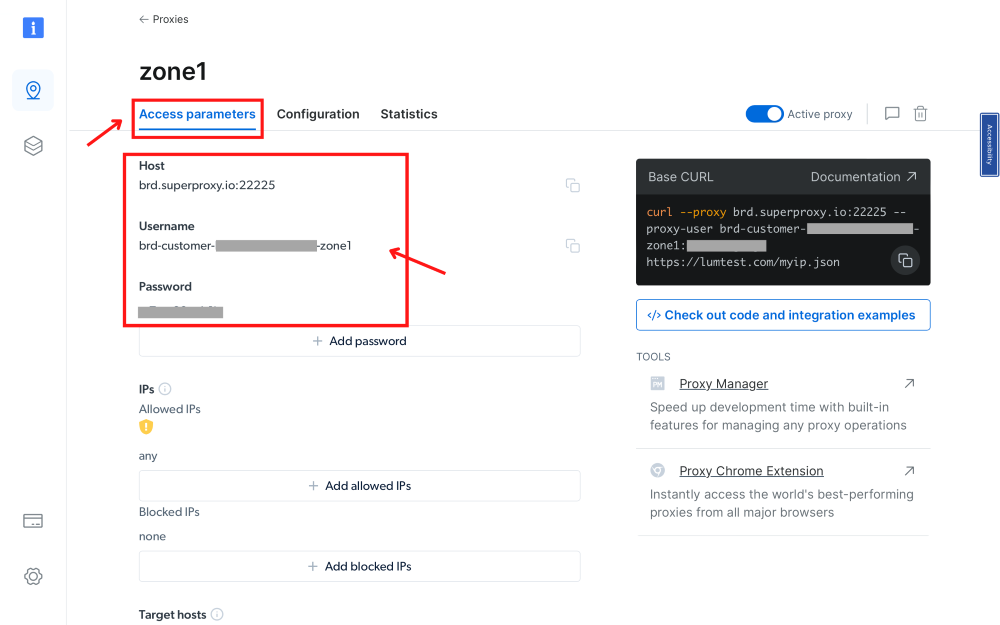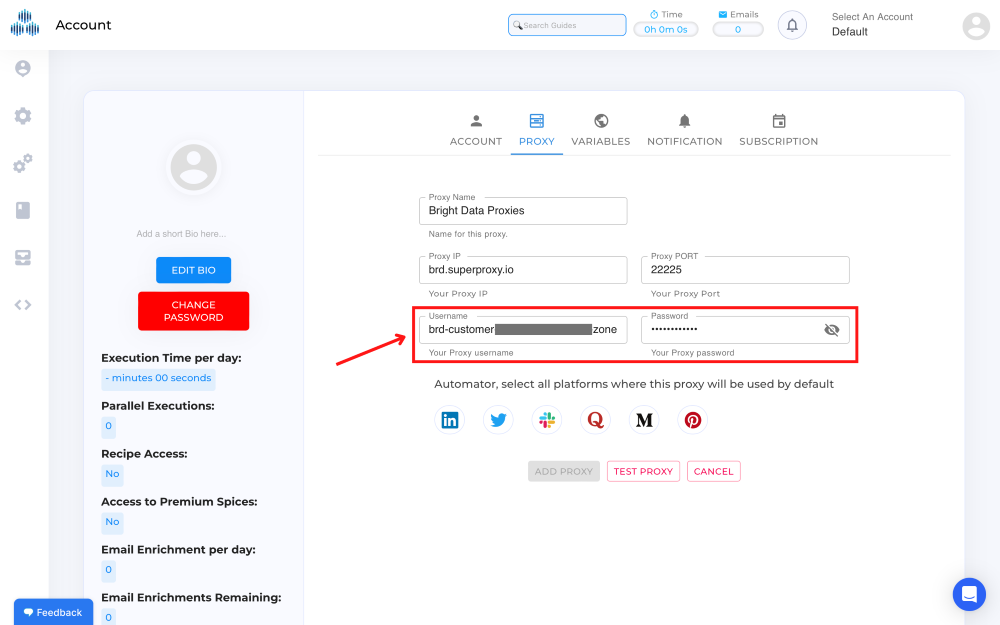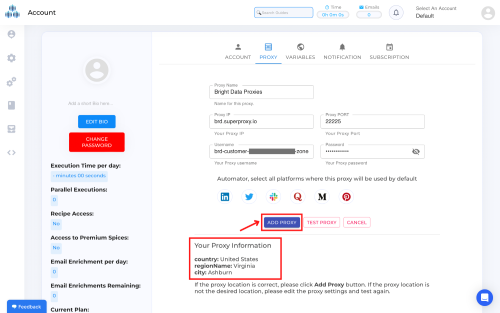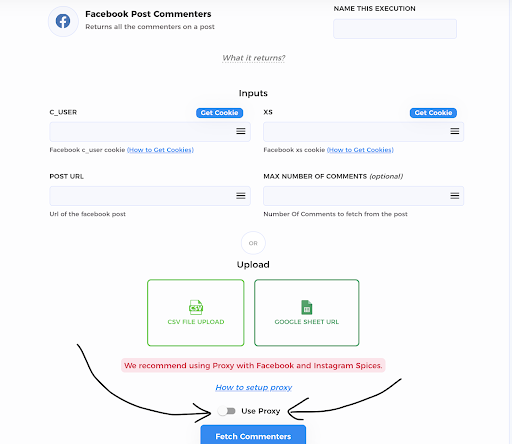TexAu Proxy Integration
Integrating Texau with Bright Data proxies enhances automation workflows by providing reliable and secure proxy management for efficient data extraction.
- 72M+ Residential IPs
- Sticky and rotating sessions
- 99.95% success rate
- Geo-location targeting - FREE
What is TexAu?
TexAu is a potent automation tool designed to streamline web operations for sales teams. It provides a comprehensive platform that allows you to connect multiple automations, formulate efficient workflows, extract data, and generate leads rapidly. TexAu’s focus is on eliminating manual processes that hamper business growth, giving you the freedom to concentrate on building valuable relationships.
The feature-rich TexAu offers over 180 handcrafted automations for more than ten platforms including LinkedIn and Google. It supports seamless integration with all major CRM systems, cold outreach tools, and over 1000 other apps, simplifying data transfer and management. With its in-built CRM for data enrichment, you can extract valuable information like company domains, meta tags, and prospect emails. TexAu also boasts a drag-and-drop tool to create complex automation workflows and offers data enrichment integrations with platforms like Snov.io, Hunter.io, and Lemlist.
Unleash the Power of Bright Data Proxies with TexAu
Integrating Bright Data proxies with TexAu boosts your web automation by providing better data access, improved privacy, and control.
- Access the world’s largest proxy pool with 72+ million IPs, including datacenter, residential, mobile, and ISP proxies.
- Real-time visibility into traffic with live previews.
- Harness the power of logs and statistics for comprehensive insights.
- Optimize bandwidth and reduce costs with traffic splitting rules.
- Ensure reliable data retrieval with automatic request retries.
- Effortlessly overcome captchas and adapt to markup changes.
- Customize headers and SSL fingerprints with ease.
- Enjoy the benefits of IP rotation and session management for enhanced anonymity.
- Seamlessly integrate with existing workflows through the user-friendly API.
How to setup TexAu
with Bright Data proxies:
Create a Zone in Bright Data:
Initiate the integration process with TexAu by creating a zone as per your requirements. For instance, for this guide, we’re creating an ISP zone with a dedicated IP. Ensure to include your targeted domains or opt for the “All domains” setting for multiple site targeting.
Procure Access Parameters:
Navigate to Bright Data’s Proxies & Scraping Infrastructure, select the created zone, and obtain the access parameters. Keep this tab open as these credentials will be needed shortly.
Install TexAu:
Download and install the TexAu application as per your operating system.
Navigate to Proxies:
After logging in, click the profile icon at the top right, then select ‘Account’ to access the proxy option.
Input Proxy Server and Port:
- Specify the server as brd.superproxy.io
- port as 33335 for Bright Data proxies.
Copy Proxy Credentials:
Go back to the Bright Data “Proxies & Scraping Infra”, select the proxy zone you’re using, click on the “Access parameter” option, and copy the provided Username and Password.
Paste Proxy Credentials in TexAu:
Return to TexAu and paste the copied credentials into their respective fields.
Test & Add Proxy:
Click ‘Test Proxy’. If the country, region, and city are correct, click ‘Add Proxy’. Congratulations, you’ve now successfully integrated Bright Data proxies with TexAu.
Use Proxies with TexAu Spices:
You can easily employ a proxy with any TexAu Spice. Simply activate the ‘Use Proxy’ switch and choose the desired proxy from your list.
⚠️Important note: If you are using Bright Data’s Residential Proxies, Web Unlocker or SERP API, you need to install an SSL certificate to enable end-to-end secure connections to your target website(s). This is a simple process, see https://docs.brightdata.com/general/account/ssl-certificate#installation-of-the-ssl-certificate for instructions.
Ready to get started?
Alimentado por una infraestructura de proxy residencial galardonada
Más de 72 millones de IP residenciales, la mejor tecnología de su clase y con capacidad de apuntar a cualquier país, ciudad, operador y ASN, hace de nuestros servicios de proxy premium la mejor opción para los desarrolladores.
Tipos de proxy para cada necesidad
Proxies residenciales
- 72,000,000 IPs
- Disponible en 195 países
- La red IP rotativa más grande compuesta por pares verdaderos
- Acceso y recopilación de datos en todos los sitios web sofisticados
Proxies datacenter
- 1,600,000 IPs
- Disponible en 98 países
- Reservas disponibles de IPs dedicadas y compartidas
- Acceso rápido a sitios web no complejos
Proxies ISP
- +700,000 IPs
- Disponibles en 35 países
- IPs verdaderas estáticas y residenciales sin rotación de IPs
- La mejor opción para iniciar sesión en múltiples cuentas
Proxies mobile
- 7,000,000+ IPs
- Disponible en 195 países
- La red IP 3G/4G compuesta con verdaderos pares más grande del mundo
- Verificación de publicidad para dispositivos móviles
Proxy Network Pricing
El líder en la categoría de proxies y recopilación de datos
Se recopilan 650 TB de datos públicos cada día
Nuevas características se lanzan todos los días
Sirviendo a 7 de las 10 principales universidades del mundo
Calificación más alta de Trustpilot en la industria: 4.6/5
La mejor experiencia del cliente en la industria
Lanzamientos de nuevas funciones todos los días
Para responder a cualquier pregunta justo cuando lo necesite
Tablero de rendimiento de la red en tiempo real
Para optimizar su rendimiento
ara cumplir con sus objetivos de recopilación de datos